Bible+ for PalmOS
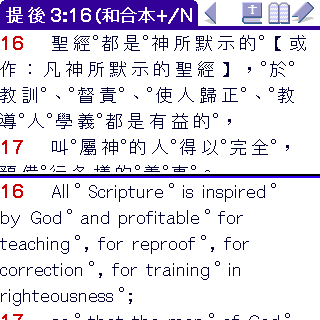
I used Tinybible for years with my old Palm Vx. It's a nice little program but only for Chinese Union Version (中文和合本). Recently, I got my Sony Clie PEG-TG50. Among Olivetree BibleReader, Asaisoft Bible Reader and Palm Bible+, I choose Bible+. Not only it is free, it also has lots of feature that fit my study need. In addition, I can make my own bible version into this program. (Maybe this is the reason that it is called Bible Plus.) With this powerful program and 128MB memory stick that I got, now I have 30+ versions of bible translations with me all the time, as well as commentaries, TSK cross reference, Strong's Lexicons, Concordances etc. For more information about this program, please visit http://palmbibleplus.sourceforge.net.
If you do not have a Palm yet, you can visit my other project: My e-Sword. It is a software package for Microsoft Windows environment. Again, I have Chinese and Greek e-Sword modules made available to everyone.
If you have a Blackberry or Symbian phones, don't despair. There is a version of Bible Plus for Blackberry and SymbianBible for some models of Symbian phones that can use Bible+ modules through an app. Please visit here for details.
Here is the work that I made for my Sony Clie PEG-TG50 but can be used with others Palm OS device.
Traditional Chinese/繁體字 (Big-5) Bible Version:
| Chinese Union Version in Original Word and Punctuation (和合本舊標點版) |
| Chinese Union Version in New Punctuation(Modified from Original CUV) (和合本新標點版) |
| Chinese Union Version with Footnoted Strong's Number (和合本加入Strong編號版, 可配合以下原文字典使用) (see notes for details) |
| Chinese PinYin Bible based on Chinese Union Version (和合本漢語拼音版 ) |
| Chinese Lu Chen-Chung Traditional (呂振中譯本) |
These modules are available in HERE
Note:
- Chinese OS such as Hand Dragon, CJKOS or ChOS is needed to install in order to display Chinese Bible.
- Make sure you Toggle Footnotes to hide/unhide the Footnoted Strong's Numbers and parsing information. The Griffiti shortcut is N. Or use your N key from your keyboard.
- To display Chinese correctly with hidden Strong's numbers, make sure to use medium/large character spacing or turn on "Hidden Footnotes as *" or "Hidden Footnotes Invisible" with version 2.295 or higher.
- Strong's Numbers in ( ) indicates Tenses and Verbs. " " indicates this word is not translated into Chinese word.
- Tips for copying Strong's Number in Chinese Version: double tap between 2nd and 3rd digit will copy the whole number for the lexicon.
Simplified Chinese/简体字 (GBK) Bible Version:
| Chinese Union Version in Original Word and Punctuation (和合本旧标点版) |
| Chinese Union Version in New Punctuation(Modified from Original CUV) (和合本新标点版) |
| Chinese Union Version with Footnoted Strong's Number (和合本加入Strong编号版, 可配合以下原文字典使用) (see notes for details) |
| Chinese PinYin Bible based on Chinese Union Version (和合本汉语拼音版) |
| Chinese Lu Chen-Chung Traditional (吕振中译本) |
These modules are available in HERE
Note:
- Please use the latest WinRAR to decompress the following downloads.
- This Module are converted into GBK encoding. In order to display all Simplified Chinese fonts, a Chinese OS with GBK encoding is needed.
- If your Palm OS is OS4 and below, you can install GBKOS, a free Chinese OS version under Sourceforge. You also need GBK fonts for this program.
- For OS5 and above, latest version of Hand Dragon and CJKOS now have the GBK encoding display feature. You can visit their website for details.
English Bible Version:
| 1769 King James Authorized Version with paragraph indication and Footnoted Strong's Numbers as well as Reference Notes (Can be used with Bible Lexicon) |
| 1769 King James Authorized Version with Words of Christ in Red and Footnoted Strong's Numbers |
| A Conservative Version, by Dr. Walter L. Porter |
| American King James Version, by Stone Engelbrite |
| American Standard Version with footnotes and paragraph indication |
| Bible in Basic English (1949/1964) |
| Bible in Worldwide English (BWE) with paragraph indication |
| Darby Bible (1889) with paragraph indication |
| Douay-Rheims American Edition (1899) |
| Douay-Rheims Bible, Challoner Revision |
| Hebrew Names Version with footnotes and paragraph indication |
| Literal Translation of the Holy Bible, by J. Green |
| Montgomery New Testament (1924) with paragraph indication |
| Murdock Translation with footnotes and italic indication |
| Restored Name King James Version with footnotes, paragraph and italic indication |
| Revised King James NT, 2000 Edition, edited by Brad Haugaard |
| Revised Standard Version with paragraph indication, requires agreement signup |
| Revised Webster Version with Strong's Number, morphology codes, footnotes and paragraph indication (Can be used with Bible Lexicon) |
| The Common Edition New Testament with paragraph indication |
| The Emphasized Bible with paragraph, italic, underline and cite indication |
| The Living Oracles NT with paragraph and italic indication |
| Twentieth Century NT with footnotes and paragraph indication |
| Tyndale Bible |
| Webster Bible with "not in original text" indication |
| Weymouth NT with paragraph and cite indication |
| World English Bible with footnotes, paragraph and italics indication as well as formatted text |
| World English Bible with Words of Christ in Red. |
| Young's Literal Translation with paragraph indication |
These modules are available in HERE
Note:
- Make sure you Toggle Footnotes to hide/unhide the Footnoted Strong's Numbers and parsing information. The Graffiti shortcut is N. Or use your N key from your keyboard.
Interlinear Greek Bible Version:
| Septuagint LXX Greek Old Testament with Footnoted Strong's Numbers and complete parsing information (Can be used with Bible Lexicon and Morphological Analysis Codes) |
| Combined Greek New Testament Manuscripts: 1550 Stephens Textus Receptus (T), 1894 Scrivner Textus Receptus (S), Byzantine Majority (B) and Alexandrian (A) |
| 1991 Byzantine/Majority New Testament with Footnoted Strong's Numbers and complete parsing information (Can be used with Bible Lexicon and Morphological Analysis Codes) |
|
1550 Stephens Textus Receptus, 1894 Scrivener Textus Receptus with Footnoted Strong's Numbers and complete parsing information (Can be used with Bible Lexicon and Morphological Analysis Codes)
|
| Interlinear Greek New Testament with Footnoted Strong's Numbers (Can be used with Bible Lexicon and Morphological Analysis Codes) |
| Westcott-Hort New Testament text from 1881, combined with the NA26/27 variants, with Footnoted Strong's Numbers and complete parsing information (Can be used with Bible Lexicon and Morphological Analysis Codes) |
These modules are available in HERE
Note:
- Greek text can be displayed by installing Font Skin found below.
- Anyone who uses my font should display Greek correctly at launch. If anyone doesn't want to display Greek but Roman instead, he/she can delete first "x" character. For example, rename Interlinear Greek New Testament file xignt.pdb -> ignt.pdb. Switching font between Greek and Roman can also be done by typing TI or BI for Greek, or TS or BS key for English. For details, read the Palmbible+ manual.
- For Greek Parsing Syntax, you can download a help file from here.
- Variants readings in Westcott-Hort are given in the text in this presentation: | Westcott-Hort | NA-26 |. Doubtful text is indicated in " ".
Hebrew, Greek and Tiny Font Skins for OS5:
The following Font Skins are used with Bible+. The new Fonts Skin give you the flexibility to switch from one font type to another in version 2.31.
| Small Fonts Skin (Hebrew, Ancient Greek, Interlinear Greek and Tiny font) for version 2.31 and above. |
| Sony Clie Fonts Skin (Hebrew, Ancient Greek, Interlinear Greek and Tiny font) for version 2.31 and above. |
| Tungsten Fonts Skin (Hebrew, Ancient Greek, Interlinear Greek and Tiny font) for version 2.31 and above. |
| Small Fonts Skin (Hebrew, Ancient Greek, Interlinear Greek and Tiny font) for version 2.295 and 2.3. |
| Sony Clie Fonts Skin (Hebrew, Ancient Greek, Interlinear Greek and Tiny font) for version 2.295 and 2.3. |
| Tungsten Fonts Skin (Hebrew, Ancient Greek, Interlinear Greek and Tiny font) for version 2.295 and 2.3. |
| Small Fonts Skin (Hebrew and Interlinear Greek font) for version 2.29 and below |
| Sony Clie Fonts Skin (Hebrew and Interlinear Greek font) for version 2.29 and below |
| Palm Tungsten Fonts Skin (Hebrew and Interlinear Greek font) for version 2.29 and below |
These modules are available in HERE
Note:
- All Font Skins are for Palm OS5 user only.
- Starting from Bible+ version 2.31, you can enable/disable skin within the program.
- For those who are using earlier version, please use FileZ type program to delete skin manually.
- Small Chinese font can be displayed in Tiny font mode using Shortcut "TR".
- Please install the appropriate version of Font Skins for your Bible+ version.
Hebrew and Greek Fonts for OS4.x and below:
The following Fonts are used with FontHack Installed.
| Interlinear Greek only Font for Fonthack user (OS4.x and below) |
| Combined Hebrew and Interlinear Greek Font for Fonthack user (OS4.x and below) |
These modules are available in HERE
Note:
- Interlinear Greek Only is recommended for download. This font will display Uppercase English correctly such as book name and parsing information from my Interlinear bible. Ancient Greek should be displayed fine with original Greek font that come with Palmbible+.
- To make Hebrew, Ancient Greek and Interlinear Greek fonts co-exist, install Interlinear Greek Only font and configure FontHack this way:
StandardSanserif18 (0)
Bold
Sanserif18 (0)LargeSirach (0)LargeBoldCilicia (0)SymbolIntGreek (0)HrStandardSanserif18 (1)HrBoldSanserif18 (1)HrLargeSirach (1)HrLargeBoldCilicia (1)HrSymbolIntGreek (1)where Sirach and Cilicia fonts are included with Bible+ package in the Cliefont.zip.
- Renaming my Interlinear bible beginning with a letter "x" will display the interlinear correctly without using shortcut key "TI".
- The Combined Hebrew and Interlinear Greek Font is for people who use Symbol setting for other purpose. Make sure your Interlinear bibles beginning with a letter "q". Warning: this font will only display simple Greek font for my Interlinear versions. The accented Greek version by J.S.Park will not display correctly.
Skins for Bible+:
Someone like me with built-in keyboard probably don't use screen icons very often. Therefore, I create a skin to increase the verse/version area so that it can display the whole version name. See screen shot below. If you want to see other skin format, please let me know. :)
| Wider Title Bar for display Bible version |
| Wider Title Bar display with Cross bitmap, Jump, Search and Snapshot icons |
| Wider Title Bar display with Cross bitmap, Jump, History (Back/Forward) and Snapshot icons |
These modules are available in HERE
Note:
- Starting from Bible+ version 2.31, you can enable/disable skin within the program.
- These skins do not work with Bible+ version 2.48 and above. You can customize your Title Bar within the program.
- For those who are using earlier version, please use FileZ type program to delete skin manually.