e-Sword for Microsoft Windows
In the past, I spent lots of money on Bible translations and study tools. They were expensive and bulky to use. Not to mention that I needed two big book shelves to hold these reference books. I also tried different bible softwares for Windows desktop such as The Online Bible, The Sword, Theophilos, BibleDatabase, QuickVerse, etc., except the very expensive one, but still not satisfy my need especially without other Chinese translations. Recently, I discovered e-Sword Bible software from www.e-sword.net. It is a Free software package with easy installation procedure. Average user should have no problem installing this program. The e-Sword bible software comes with lots of features that I long for.
These features are but not limit to the below mentioned:
- easy to navigate
- display your favorite Bible translation
- logical Bible word/phrase fast search
- create your own translations lookup
- zoom and split display area
- compare all your translations on a selected verse
- configurable program layout to fit your personal study enviornment
- mark and/or highlight verses you wanted
- quick commentary reference
- bookmark passage
- create your own Bible reading schedule
- mouse pointer on Strong's number to display definition
- Greek, Hebrew as well as Chinese display
- copy Scripture message in varies format
- mouse pointer on Scripture dictionary/topical reference display
- copy Scripture directly from Microsoft Word through Macro
- create your own notes with integrated Study Note editor
- built-in map viewer
- create your own topical lists
- prayer request and maintenance list
- STEP reader for viewing various Christian resource
- plus lots of translations, commentaries, dictionaries, devotional material that can be downloaded from the official website
In addition, I can also make my own modules into e-Sword. With this powerful program, now I have over 20 versions of bible translations on my desktop, as well as commentaries, dictionaries, maps, devotion materials etc. With my new Hymn module, I can sing along with my hymn book and even learn new songs with it. It is a complete and free Bible study package and only couple clicks away. For more information about this program as well as support this ministry, please visit http://www.e-sword.net. Also visit http://www.e-sword.net/pocketpc/index.html for PocketPC.
(Please note that older version modules for version 8 and below can be downloaded from HERE.)
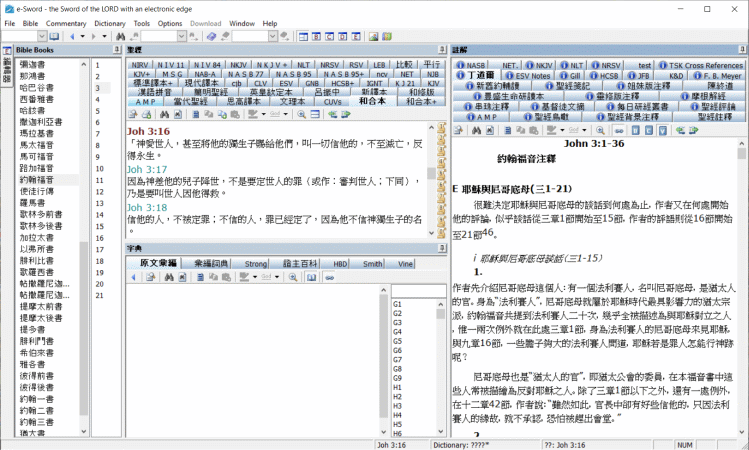
These are the modules that I made for my e-Sword program for Microsoft Windows Platform.
Traditional Chinese/繁體字 (Big-5) Bible Version:
|
Chinese PinYin Bible based on Chinese Union Version(和合本漢語拼音版)
|
| Chinese Union Version with Footnoted Strong's Number(和合本加入Strong編號版) |
These modules are available in HERE.
Note:
- Make sure Chinese fonts pack is installed on your Windows 95/98 system for all Chinese modules. You can also install fonts pack by using "Windows Update" from Internet Explorer. Select "Chinese (Traditional) Language Support" and "Chinese (Traditional) Menu and Dialogs for Internet Explorer".
- All the modules will install to the default e-Sword directory which is "C:\Program Files\e-Sword\".
- Under Windows 2000 and XP, re-configure the "Regional and Language Option" setting to Chinese is necessary. Due to the current software limitation, some system may not display Chinese characters correctly in certain area in English version of Windows unless using third party Chinese system.
- Warning: Ancient Greek may not be displayed correctly after Chinese system installed.
Simplified Chinese/简体字 (GBK) Bible Version:
This module is using GBK encoding that fix the missing words in GB2312 encoding.
| Chinese Union Version (和合本) |
These modules are available in HERE.
Note:
- Make sure Chinese fonts pack is installed on your Windows 95/98 system for all Chinese modules. You can also install fonts pack by using "Windows Update" from Internet Explorer. Select "Chinese (Traditional) Language Support" and "Chinese (Traditional) Menu and Dialogs for Internet Explorer".
- All the modules will install to the default e-Sword directory which is "C:\Program Files\e-Sword\".
- Under Windows 2000 and XP, re-configure the "Regional and Language Option" setting to Chinese is necessary. Due to the current software limitation, some system may not display Chinese characters correctly in certain area in English version of Windows unless using third party Chinese system.
- Warning: Ancient Greek may not be displayed correctly after Chinese system installed.
Interlinear Greek Version:
| Septuagint LXX Greek Old Testament with Strong's Numbers and complete parsing information |
| Combined Greek New Testament Manuscripts: 1550 Stephens Textus Receptus (T), 1894 Scrivner Textus Receptus (S), Byzantine Majority (B) and Alexandrian (A) |
| 1991 Byzantine/Majority New Testament with Strong's Numbers and complete parsing information |
| 1550 Stephens Textus Receptus, 1894 Scrivener Textus Receptus with Strong's Numbers and complete parsing information |
|
Interlinear Greek New Testament with Strong's Numbers
|
| Westcott-Hort New Testament text from 1881, combined with the NA26/27 variants, with Strong's Numbers and complete parsing information |
These modules are available in HERE.
Note:
- For Greek Parsing Syntax, please lookup from here or download Robinson's Morphological Analysis Codes from this site..
-
All the modules will install to the default e-Sword directory which is "C:\Program Files\e-Sword\".
OT and NT Lexicons/Dictionary:
| Robinson's Morphological Analysis Codes (excellent companion for Greek Bible with parsing information) |
These modules are available in HERE.
Other Work:
| Apocrypha in Chinese (中文次經譯本/Big-5) |
Note:
- This module has been created as a Topic Notes file and will not have its own "tab". It can be accessed through the Study Notes editor. Switch the editor into the Topic Notes mode and open the resource by selecting the appropriate entry in the resources combobox at the bottom of the editor area.
- All the modules will install to the default e-Sword directory which is "C:\Program Files\e-Sword\".