PocketSword for iPhone
The Sword Project has been around for many years, providing cross-platform textual publishing and research with a huge and rapidly growing electronic library of over 200 texts in over 50 languages. PocketSword is a SWORD frontend for the iPhone, iPad and iPod Touch. It requires IOS 8.0 or later and is now available in the AppStore.
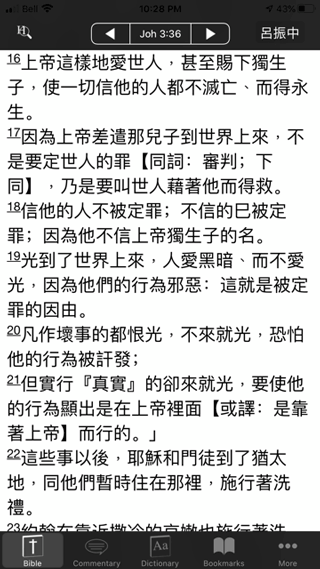
Here is the list of features of PocketSword:
- built-in module downloader of modules in many different languages
- separate Bible, Commentary & Dictionary tabs for quick reference from one to the other: jump to a verse in one and it jumps to the same verse in the other
- landscape & fullscreen modes
- bookmark & History (of Bible & Commentary use) support
- red letter support & choice of reading Verse-Per-Line or using paragraphs
- night mode for easier reading in the dark
- searching within Bibles and commentaries
- footnotes, cross-references & headings in modules that support them
- strong's Numbers & Morphology
- install custom-made modules
After installing the PocketSword from AppStore, you will download the module you need. The program has links to access hundred of modules in different languages. You can follow these steps to install the module that you need. Click More at the lower right-hand corner.
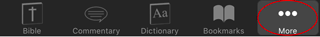
A new window pops, click Downloads.
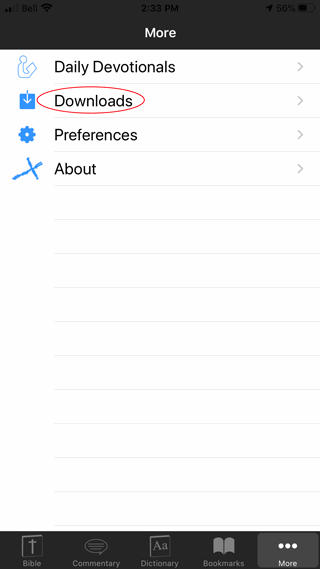
There are 3 sites listed in the Downloads window. CrossWire contains over a hundred of modules. You may want to try it first. In this example, I use CrossWire.

Next is to select Bible, Commentary, Daily Devotionals. Lexicons or Dictionary module.
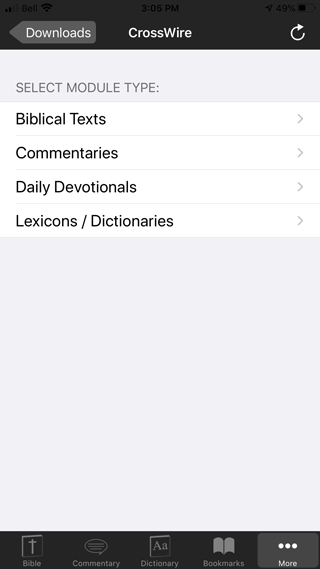
Then, choose your language. I use English as an example.
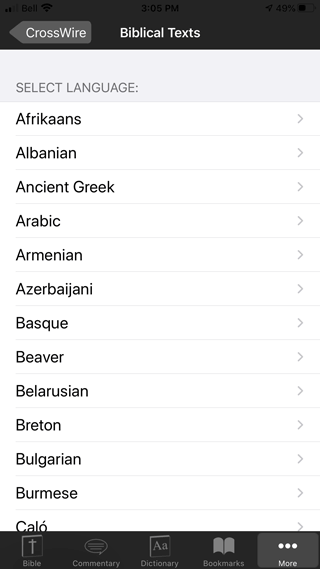
Click on the module you want to install.
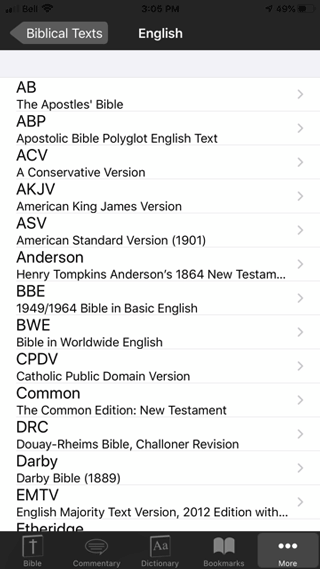
I select ASV as an example. The module window opens. Click Install on the top right-hand corner.
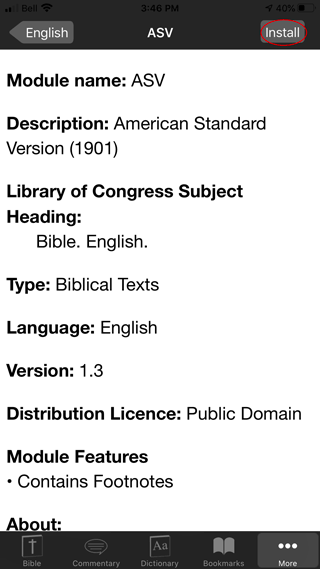
Another window pops to confirm. Click Yes to install.
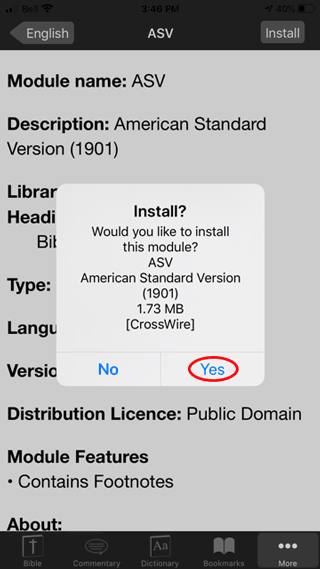
After installing your first module, you may click the top-left icon "English" to install a different module. When you are done, you can click any bottom icon to exit.
Not enough module? Some people may want to roll their module or download from the internet. This app allows you to install modules manually. You need to turn on Maintainer Mode. To do this, click More at the lower-left corner. Then click Preferences.
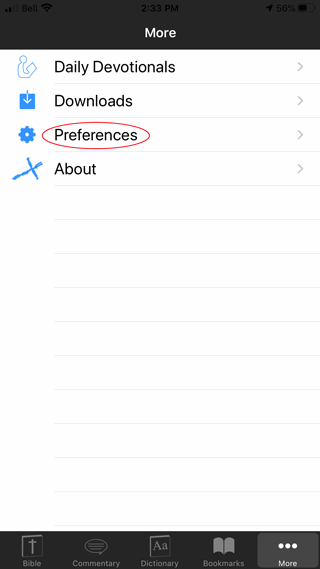
Scroll to the bottom. Click the switch on Module Maintainer Mode to green.
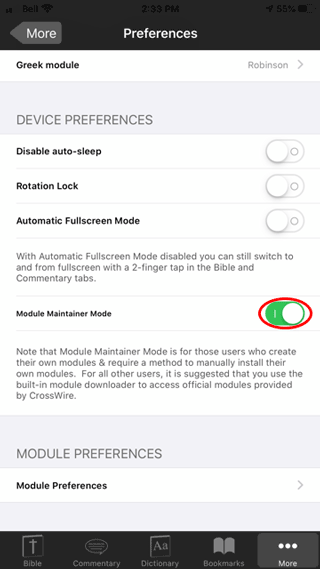
Once the Maintainer Mode to enable, you can click More at the lower-right corner -> Download. Click the folder icon at the top-right corner.
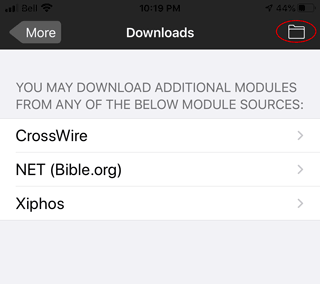
A Manage Source window pops. Now you will see Module Maintainer Mode. (Note: If you can't see this screen, you need to go back and enable Module Maintainer Mode shown above.)
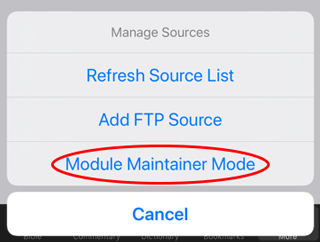
The Module Maintainer Mode window is now opened. This window information will change every time you open. This means the IP address and the port number (the number after the colon ":") changing. You MUST also need to keep this screen active during file transfer. To keep the screen active, place your finger on the screen during the process.
There are 3 types of connections. Here are the requirements.
Bonjour: iTunes software installation is required.
IP: iPhone and your computer need to be on the same network.
Web: Firewall modification is required to allow incoming connection to your iPhone.
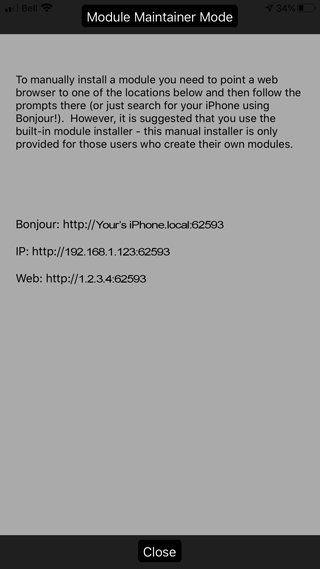
Connect a computer (which stored the downloaded modules) and iPhone on the same network. For the following example, I use a Windows computer and Mozilla Firefox browser. You may use a computer with a different operating system and browser.
With your browser, enter the IP link shown on your iPhone. In my case, it is "http://192.168.1.123:62593". You will see the following screen. As you see, it shows all your installed modules. Click the Browse button in the browser.

Now, you navigate to the folder that holding your module. Select it and click Open.
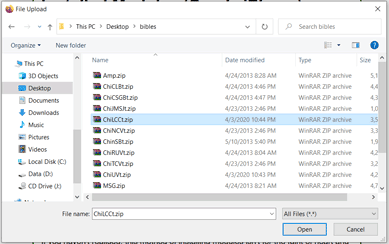
You will now see your select module shown next to the Choose File button. You click the Submit button.
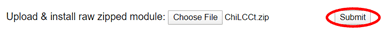
Once the module is transferred to your iPhone. You will see the new module showing on your inventory.
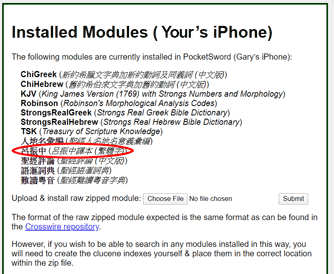
You may download the PocketSword modules and import them today.
Traditional Chinese/繁體字 (Big-5) Bible Version:
| Chinese Union Version with cross-reference and new punctuation (中文和合本串珠聖經) |
| Chinese PinYin Bible based on Chinese Union Version (和合本拼音聖經 ) |
| Chinese Lu Chen-Chung (呂振中譯本) |
| Chinese King James Translation with English footnotes (中文英王欽定本) |
These modules are available in HERE
Simplified Chinese/简体字 (GBK) Bible Version:
| Chinese Union Version with cross-reference and new punctuation (中文和合本串珠圣经) |
| Chinese PinYin Bible based on Chinese Union Version (和合本拼音圣经) |
| Chinese Lu Chen-Chung (吕振中译本) |
| Chinese King James Translation with English footnotes (中文英王钦定本) |
These modules are available in HERE
English Bible Version:
| Literal Translation of the Holy Bible, by J. Green |
These modules are available in HERE
Interlinear Greek Bible Version:
| Septuagint LXX Greek Old Testament with Footnoted Strong's Numbers and complete parsing information |
| Combined Greek New Testament Manuscripts: 1550 Stephens Textus Receptus (T), 1894 Scrivner Textus Receptus (S), Byzantine Majority (B) and Alexandrian (A) |
| 1991 Byzantine/Majority New Testament with Footnoted Strong's Numbers and complete parsing information |
|
1550 Stephens Textus Receptus, 1894 Scrivener Textus Receptus with Footnoted Strong's Numbers and complete parsing information
|
| Interlinear Greek New Testament with Footnoted Strong's Numbers |
| Westcott-Hort New Testament text from 1881, combined with the NA26/27 variants, with Footnoted Strong's Numbers and complete parsing information |
These modules are available in HERE
